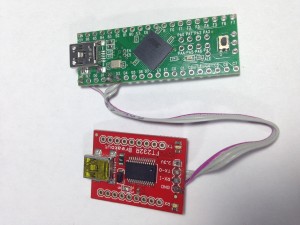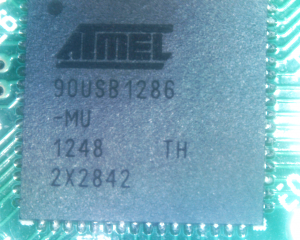On this post, I’ll try to summarize how i try to install GIMX to ubuntu 13.10.
Check if build tools installed
koray@koray-ubuntu:~/gimx/GIMX$ sudo apt-get install git g++ libwxgtk2.8-dev libbluetooth-dev libglib2.0-dev libxml2-dev libusb-dev libusb-1.0-0-dev libncursesw5-dev gettext xterm xdg-utils libmhash-dev [sudo] password for koray: Reading package lists... Done Building dependency tree Reading state information... Done g++ is already the newest version. gettext is already the newest version. git is already the newest version. libbluetooth-dev is already the newest version. libmhash-dev is already the newest version. libncursesw5-dev is already the newest version. libusb-1.0-0-dev is already the newest version. libusb-dev is already the newest version. libxml2-dev is already the newest version. xdg-utils is already the newest version. xterm is already the newest version. libglib2.0-dev is already the newest version. libwxgtk2.8-dev is already the newest version. 0 upgraded, 0 newly installed, 0 to remove and 5 not upgraded.
Get the latest version from github.
koray@koray-ubuntu:~/gimx/GIMX$ git pull remote: Counting objects: 9, done. remote: Compressing objects: 100% (5/5), done. remote: Total 5 (delta 4), reused 1 (delta 0) Unpacking objects: 100% (5/5), done. From https://github.com/matlo/GIMX 0678f8a..8ca68b1 dev -> origin/dev Updating 0678f8a..8ca68b1 Fast-forward core/connectors/btds4.c | 4 ++-- 1 file changed, 2 insertions(+), 2 deletions(-)
Build and install GIMX
koray@koray-ubuntu:~/gimx/GIMX$ make -j 2 ->completed without errors ...... koray@koray-ubuntu:~/gimx/GIMX$ sudo make install ->installed without errors
Setting input device permissions
sudo su groupadd -f input echo "KERNEL==\"event*\", NAME=\"input/%k\", MODE:=\"660\", GROUP=\"input\"" > /etc/udev/rules.d/99-gimx-input.rules echo "KERNEL==\"js*\", NAME=\"input/%k\", MODE:=\"664\", GROUP=\"input\"" >> /etc/udev/rules.d/99-gimx-input.rules chgrp -f input /dev/input/event* /dev/input/js* chgrp input /usr/bin/gimx-config /usr/bin/gimx-fpsconfig /usr/bin/gimx-bluetooth /usr/bin/gimx-serial chmod g+s /usr/bin/gimx-config /usr/bin/gimx-fpsconfig /usr/bin/gimx-bluetooth /usr/bin/gimx-serial exit
and from now on, it’s all described at gimx wiki
root@koray-ubuntu:~/.emuclient# hciconfig -a | grep "BD Address" | cut -f 3 -d ' ' 00:1A:7D:DA:71:0F 00:1A:7D:DA:71:12 root@koray-ubuntu:~/.emuclient# date | md5sum | cut -f 1 -d ' ' 03e4320baf14e08283a151e8ec6d2804 root@koray-ubuntu:~/.emuclient# ds4tool -m 00:1A:7D:DA:71:0F -l 03e4320baf14e08283a151e8ec6d2804 Current Bluetooth master: 00:1A:7D:DA:71:0F Current Bluetooth Device Address: A4:15:66:C7:05:2C Setting master bdaddr to 00:1A:7D:DA:71:0F Setting link key to 03e4320baf14e08283a151e8ec6d2804 root@koray-ubuntu:~/.emuclient# sudo bash -c "echo A4:15:66:C7:05:2C 03e4320baf14e08283a151e8ec6d2804 4 0 >> /var/lib/bluetooth/00:1A:7D:DA:71:0F/linkkeys" root@koray-ubuntu:~/.emuclient# ds4tool -s 00:1A:7D:DA:71:0F Current Bluetooth master: B0:05:94:7D:53:76 Current Bluetooth Device Address: 00:1A:7D:DA:71:0F Current link key: 081831B58A6F82543C5D9BC90C7C553F Setting slave bdaddr to 00:1A:7D:DA:71:0F root@koray-ubuntu:~/.emuclient# ds4tool Current Bluetooth master: B0:05:94:7D:53:76 Current Bluetooth Device Address: 00:1A:7D:DA:71:0F Current link key: 081831B58A6F82543C5D9BC90C7C553F root@koray-ubuntu:~/.emuclient# sudo bash -c "echo B0:05:94:7D:53:76 081831B58A6F82543C5D9BC90C7C553F 4 0 >> /var/lib/bluetooth/00:1A:7D:DA:71:0F/linkkeys" root@koray-ubuntu:~/.emuclient# sudo service bluetooth restart stop: Unknown instance: bluetooth start/running, process 15161 root@koray-ubuntu:~/.emuclient# sudo service bluetooth stop bluetooth stop/waiting root@koray-ubuntu:~/.emuclient# sudo hciconfig hci0 up pscan root@koray-ubuntu:~/.emuclient# gimx -t DS4 -c Battlefield3-PS3.xml -b B0:05:94:7D:53:76 option -t with value `DS4' option -c with value `Battlefield3-PS3.xml' option -b with value `B0:05:94:7D:53:76' using default refresh period: 10.00ms
This is what happens if i try to turn on DS4:
ioctl HCIGETCONNINFO: No such file or directory error writing ps4 sdp
it is the same teensy which i used succesfully for ps3.